Selling Photos
A friend of mine asked for a custom website, so here I am, writing a custom cms. I know, there are plenty of systems out there that would handle his needs, but it’s also a good excuse to play around with CakePHP 3, so here we are.
For the lazy, the codebase we’ll be working on will be available on GitHub. I will be pushing each set of changes on the date when each blog post in this series is published. No cheating!
Errata from previous post
There is a missing commit which removed the ->layout(false) call in our UserMailer class.
Thanks to those who’ve pointed out my derp. These fixes are available as the first commit in the current release.
Allowing Paid Photos
Rather than making a whole new post type, we’re going to repurpose the existing Photo Post Type. First, lets add a price field to our PhotoPostType::_buildSchema() method.
$schema->addField('price', ['type' => 'text']);
We also want to validate that any prices are positive numbers (we’re only allowing whole dollar amounts). I added the following to my PhotoPostType::_buildValidator():
$validator->allowEmpty('price');
$validator->add('price', 'numeric', [
'rule' => ['naturalNumber', true]
]);
Simple enough. We can now add pricing to our photos :)
git add plugins/PhotoPostType/src/PostType/PhotoPostType.php
git commit -m "Enable photo pricing"
Displaying Checkout Buttons via Stripe
We’ll be using Stripe to process payments. Install it via composer:
composer require stripe/stripe-php
In order to simplify our integration, we’ll be using their checkout product. I created the element src/Template/Element/stripe.ctp in order to contain the client-side portion of the integration:
<?php
if (empty($post->get('price'))) {
return;
}
?>
<div style="text-align:center;">
<?= $this->Form->create(null, ['class' => 'payment-form', 'url' => ['plugin' => 'PhotoPostType', 'controller' => 'Orders', 'action' => 'order', 'id' => $post->get('id')]]); ?>
<script
src="https://checkout.stripe.com/checkout.js" class="stripe-button"
data-key="<?= \Cake\Core\Configure::read('Stripe.publishablekey') ?>"
data-amount="<?= $post->getPriceInCents() ?>"
data-name="<?= \Cake\Core\Configure::read('App.name') ?>"
data-description="<?= $post->get('title') ?>"
data-image="https://stripe.com/img/documentation/checkout/marketplace.png"
data-locale="auto"
data-zip-code="true"
data-billing-address="true"
data-shipping-address="true"
data-label="Buy this photo">
</script>
<?= $this->Form->end(); ?>
</div>
The above form uses the converted PostType object to configure the button. We’ll need two new environment variables though, which you can retrieve from your stripe dashboard:
export STRIPE_PUBLISHABLEKEY=pk_test_1234
export STRIPE_SECRETKEY=sk_test_abcd
You can include this element in your photo-view.ctp files like so:
<?= $this->element('stripe', ['post' => $post]); ?>
One tricky thing about stripe is that the amount it accepts is a number in cents, not whole dollars, so we need to add the following to our PhotoPostType class to make the conversion:
public function getPriceInCents()
{
$price = $this->get('price');
if (empty($price)) {
return 0;
}
return $price * 100;
}
This takes care of most of the user-facing integration, so we’ll save our work for now:
git add composer.json composer.lock config/.env.default plugins/DefaultTheme/src/Template/Element/post_type/photo-view.ctp plugins/PhotoPostType/src/PostType/PhotoPostType.php plugins/PhotoPostType/src/Template/Element/post_type/photo-view.ctp src/Template/Element/stripe.ctp
git commit -m "Implement user-facing portion of stripe integration"
Processing Payments
We’ll be storing order information in a new table. This is the migration I generated:
bin/cake bake migration --plugin PhotoPostType create_orders charge_id email shipping_name shipping_address_line_1 shipping_address_zip shipping_address_state shipping_address_city shipping_address_country shipped:boolean created modified
I had to modify the default for shipped to be false in the generated migration file. We can now run it:
bin/cake migrations migrate --plugin PhotoPostType
Since I want composer to run this automatically when the application is “compiled”, I added the following to scripts.compile in my composer.json file:
"bin/cake migrations migrate -p PhotoPostType"
Now we can generate tables for this:
bin/cake bake model Orders --plugin PhotoPostType
On the server-side, we’ll need an OrdersController::order() action to handle the actual payments. Here is the initial scaffolding for that:
<?php
namespace PhotoPostType\Controller;
use Cake\Core\Configure;
use PhotoPostType\Controller\AppController;
use Stripe\Error\Card as CardError;
use Stripe\Charge;
use Stripe\Customer;
use Stripe\Stripe;
class OrdersController extends AppController
{
/**
* Initialization hook method.
*
* Use this method to add common initialization code like loading components.
*
* e.g. `$this->loadComponent('Security');`
*
* @return void
*/
public function initialize()
{
parent::initialize();
$this->Auth->allow('order');
}
/**
* Order action
*
* @return void
*/
public function order()
{
$this->loadModel('Posts');
$post = $this->Posts->find()
->where(['id' => $this->request->query('id')])
->contain('PostAttributes')
->first()
->getPostType();
$charge = $this->chargeCard($post->getPriceInCents());
if (empty($charge)) {
$this->Flash->error(__('Your card was declined'));
return $this->redirect($this->referer('/', true));
}
$this->createOrder($charge);
$this->Flash->success(__('Order placed! Check your email for more details :)'));
return $this->redirect($this->referer('/', true));
}
}
A few notes:
- I’m allowing the
orderaction. This is necessary as we have default denied requests to all actions in ourAppController. - We need to retrieve the post being requested as a post-type, hence the find at the beginning.
- There isn’t too much error handling, but you can expand this to suit your needs.
- This should be refactored as a custom Form class, but it’s here because I am lazy.
Here is the contents of my OrdersController::chargeCard() method:
/**
* Order action
*
* @return null|\Stripe\Charge
*/
protected function chargeCard($amount)
{
Stripe::setApiKey(Configure::read('Stripe.secretkey'));
try {
$customer = Customer::create(array(
'email' => $this->request->data('stripeEmail'),
'card' => $this->request->data('stripeToken')
));
return Charge::create(array(
'customer' => $customer->id,
'amount' => $amount,
'currency' => 'usd'
));
} catch (CardError $e) {
$this->log($e);
return null;
}
}
Pretty straightforward. We need to create a customer in stripe and then charge the card. If we get any card authentication errors, we log it for inspection and don’t return the charge. My OrdersController::createOrder() method is as follows:
/**
* Order action
*
* @return null|\Stripe\Charge
*/
protected function createOrder($charge)
{
$data = [
'chargeid' => $charge->id,
'email' => $this->request->data('stripeEmail'),
'shipping_name' => $this->request->data('stripeShippingName'),
'shipping_address_line_1' => $this->request->data('stripeShippingAddressLine1'),
'shipping_address_zip' => $this->request->data('stripeShippingAddressZip'),
'shipping_address_state' => $this->request->data('stripeShippingAddressState'),
'shipping_address_city' => $this->request->data('stripeShippingAddressCity'),
'shipping_address_country' => $this->request->data('stripeShippingAddressCountry'),
'shipped' => false,
];
$order = $this->Orders->newEntity($data);
if (!$this->Orders->save($order)) {
$this->log($order->errors());
}
}
We’re just taking the charge and the submitted data and saving it as an order.
Now we need to enable routing for this controller action. I created the plugins/PhotoPostType/config/routes.php with the following contents:
<?php
use Cake\Core\Configure;
use Cake\Routing\Router;
use Cake\Routing\Route\DashedRoute;
$routeClass = Configure::read('PhotoPostType.Routes.routeClass');
$routeClass = $routeClass ?: DashedRoute::class;
$photoPostTypePrefix = Configure::read('PhotoPostType.Routes.prefix');
$photoPostTypePrefix = $photoPostTypePrefix ?: '/order';
$photoPostTypePrefix = '/' . trim($photoPostTypePrefix, "\t\n\r\0\x0B/");
Router::plugin('PhotoPostType', ['path' => $photoPostTypePrefix], function ($routes) use ($routeClass) {
$routes->connect(
'/',
['controller' => 'Orders', 'action' => 'order'],
['id' => '\d+', 'pass' => ['id'], 'routeClass' => $routeClass]
);
});
We also need to load the routes for this plugin in our config/bootstrap.php. Replace the line loading the PhotoPostType plugin with the following:
Plugin::load('PhotoPostType', ['bootstrap' => true, 'routes' => true]);
Lastly, I added a bit of css to plugins/DefaultTheme/webroot/css/style.css to show off our flash styling.
.message {
text-align: center;
}
.message.success {
background-color: lightgreen;
}
.message.error {
background-color: #D33C44;
}
Now you can try it out on any user-facing post page. You should get a message like the following:
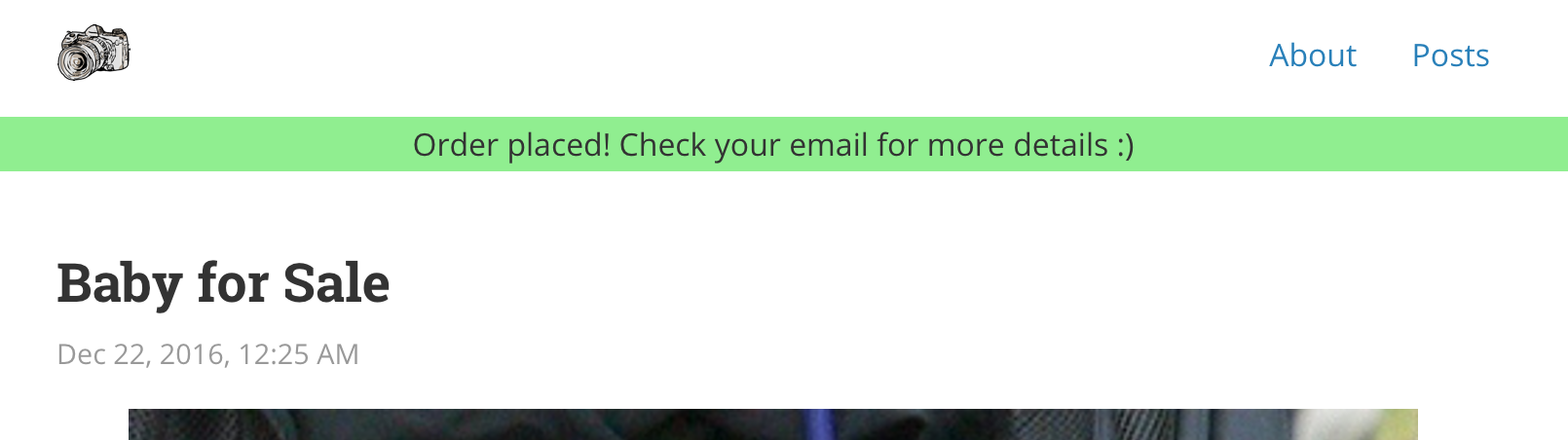
Commit your changes :)
git add composer.json config/bootstrap.php plugins/DefaultTheme/webroot/css/style.css plugins/PhotoPostType/config/Migrations/20161222013607_CreateOrders.php plugins/PhotoPostType/config/routes.php plugins/PhotoPostType/src/Controller/OrdersController.php plugins/PhotoPostType/src/Model/Entity/Order.php plugins/PhotoPostType/src/Model/Table/OrdersTable.php plugins/PhotoPostType/tests/Fixture/OrdersFixture.php plugins/PhotoPostType/tests/TestCase/Model/Table/OrdersTableTest.php
git commit -m "Implement payment processing"
For those that may just want to ensure their codebase matches what has been done so far, the codebase is available on GitHub and tagged as 0.0.21.
Our CMS is pretty complete. We’ve got a few odds and ends to tie up - like showing off orders in the admin and notifying users of their order and when it’s shipped - but we’re done for today.
Be sure to follow along via twitter on @savant. If you’d like to subscribe to this blog, you may follow the rss feed here. Also, all posts in the series will be conveniently linked on the sidebar of every post in the 2016 CakeAdvent Calendar. Come back tomorrow for more delicious content.