Sending Responsive Emails
A friend of mine asked for a custom website, so here I am, writing a custom cms. I know, there are plenty of systems out there that would handle his needs, but it’s also a good excuse to play around with CakePHP 3, so here we are.
For the lazy, the codebase we’ll be working on will be available on GitHub. I will be pushing each set of changes on the date when each blog post in this series is published. No cheating!
Email Previewing
One thing that has always annoyed me about developing emails within an application is that the preview step is pretty manual. I do agree that all emails should be seen in the actual email clients - all clients render at least slightly differently - but I personally hate the following workflow:
- Update email
- Send test email to client
- Wait until client has received the email
- Check email
- Repeat until done
It’s sort of annoying to go through, and not very nice for rapid application development. Fortunately, there is a solution! We’ll use my MailPreview plugin to shorten the development cycle significantly. Start off my installing it:
composer require josegonzalez/cakephp-mail-preview
Next, we’ll want to load the plugin (and it’s routes):
bin/cake plugin load Josegonzalez/MailPreview --routes
The MailPreview plugin integrates with the CakePHP Mailer class, but currently requires a single addition to get previews going. We’ll need to add the following use statement to UserMailer class declaration:
use Josegonzalez\MailPreview\Mailer\PreviewTrait;
And we’ll need to add the trait usage inside of the class:
use PreviewTrait;
Now we can create a MailPreview class for our UserMailer. Think of the MailPreview class as a type of fixture, except it provides testing data for emails instead of databases. I’ll create a UserMailPreview in src/Mailer/Preview/UserMailPreview.php with the following contents:
<?php
namespace App\Mailer\Preview;
use Josegonzalez\MailPreview\Mailer\Preview\MailPreview;
class UserMailPreview extends MailPreview
{
public function forgotPassword()
{
return $this->getMailer('User')
->preview('forgotPassword', [
'example@example.com',
'some-test-token'
]);
}
}
The usage is pretty straightforward. The PreviewTrait adds a preview() method to the Mailer, which takes in the name of the email and the arguments to send that email. The return is then used to show what the email looks like on screen.
In order to display the previews, we’ll need to allow the actions if the controller is the MailPreviewController. I added the following to my AppController::initialize() method:
if ($this->request->params['controller'] == 'MailPreview') {
$this->Auth->allow();
}
If you browse to /mail-preview, you will see a list of your mailers and the emails they contain. If you click on one, you’ll get a weird routing error. Why? Because we are in a plugin, all urls are scoped to this plugin, and since the urls in question are not mapped, boom goes the email. Fix that by adding 'plugin' => null to the urls in your forgot_password.ctp templates, and you should see the following in your browser:
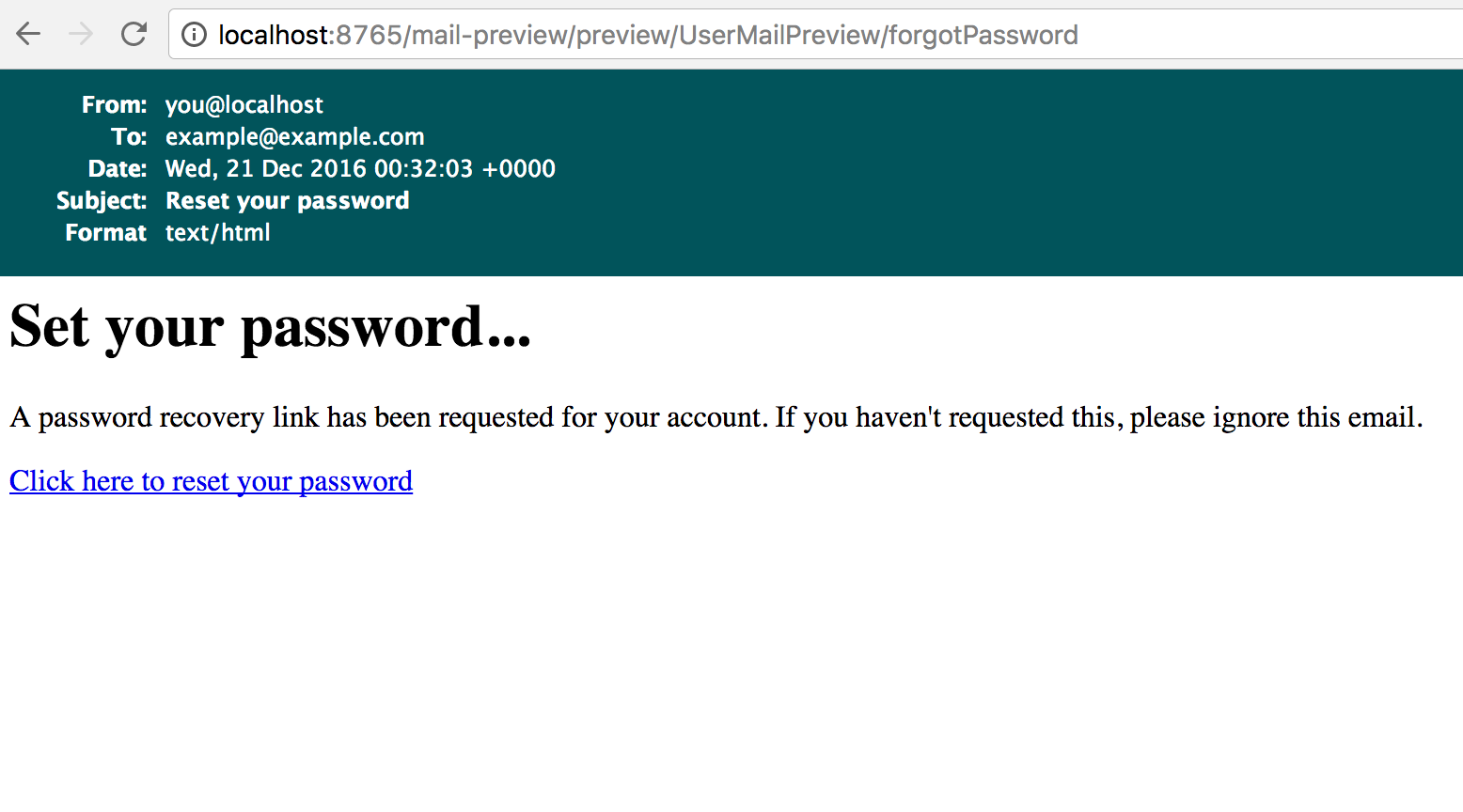
Always be explicit about your urls!
Pretty good, right? Now we can work on our email to our hearts content! We’ll save our progress here.
git add composer.json composer.lock config/bootstrap.php src/Controller/AppController.php src/Mailer/UserMailer.php src/Template/Email/html/forgot_password.ctp src/Template/Email/text/forgot_password.ctp src/Mailer/Preview/
git commit -m "Setup email previews"
Displaying a Responsive Email
I more or less am going to grab the layout template from leemunroe/responsive-html-email-template with a few minor tweaks:
- Replaced the
<title>element contents with<?= $this->fetch('title') ?> - Replaced the body with
<?= $this->fetch('content') ?>
You can modify the email otherwise however you see fit. I placed mine in src/Template/Layout/Email/html/default.ctp. In order to load this layout, I removed ->layout(false) from my UserMailer::forgotPassword() method.
With a few minor changes, my email now looks like this:
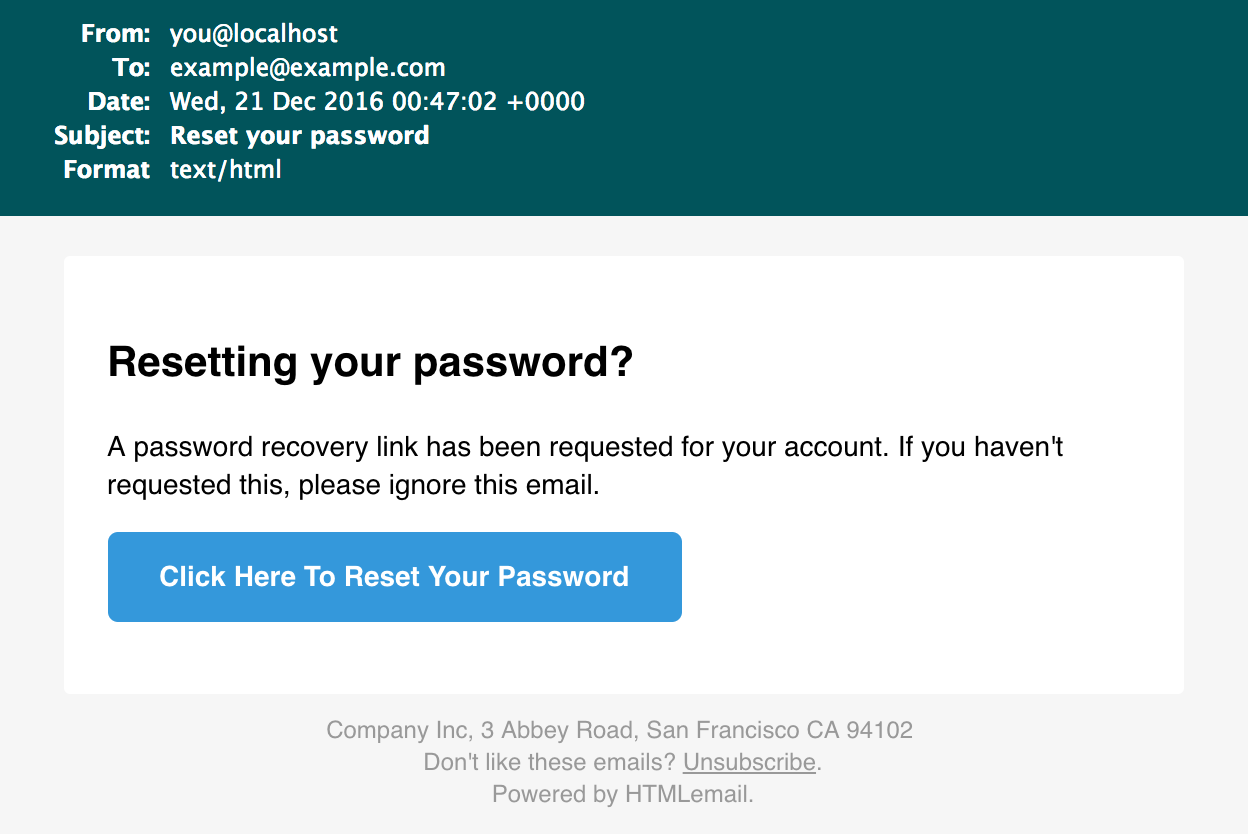
I’ll save my work for now, but here are a few ideas to try:
- Setup some sort of email unsubscribe flow.
- Add images or backgrounds to your emails.
- Create an
EmailHelperto make adding buttons etc. easier.
git add src/Mailer/UserMailer.php src/Template/Email/html/forgot_password.ctp src/Template/Layout/Email/html/default.ctp
git commit -m "Nicer html email layout"
For those that may just want to ensure their codebase matches what has been done so far, the codebase is available on GitHub and tagged as 0.0.20.
Looks like I lied about what we were going to work on today, but I wanted to go back and show off a neat development feature I’d been working on. I think the results speak for themselves, and hope it was a worthwhile trip. Tomorrow we’ll actually work on selling photos.
Be sure to follow along via twitter on @savant. If you’d like to subscribe to this blog, you may follow the rss feed here. Also, all posts in the series will be conveniently linked on the sidebar of every post in the 2016 CakeAdvent Calendar. Come back tomorrow for more delicious content.