Photo Post Types
A friend of mine asked for a custom website, so here I am, writing a custom cms. I know, there are plenty of systems out there that would handle his needs, but it’s also a good excuse to play around with CakePHP 3, so here we are.
For the lazy, the codebase we’ll be working on will be available on GitHub. I will be pushing each set of changes on the date when each blog post in this series is published. No cheating!
Scaffolding the PhotoPostType plugin
For our photo posts, here are the extra fields we are tracking:
photo: The name the user used for the image being uploadedphoto_dir: Path on disk - relative to www_root - where the file will be storedphoto_path: Path on disk - relative to www_root - where the file will be stored including a sanitized filename
We’ll also want to validate that our photo is a valid image before attempting to upload it. Finally, we need to upload the image before saving the post itself. Let’s start by baking a PhotoPostType plugin, which should also update our composer.json to update code load paths.
bin/cake bake plugin PhotoPostType -f
Next, we’ll create a plugins/PhotoPostType/config/bootstrap.php to load our plugin post type.
<?php
use Cake\Event\Event;
use Cake\Event\EventManager;
EventManager::instance()->on('Posts.PostTypes.get', function (Event $event) {
// The key is the Plugin name and the class
// The value is what you want to display in the ui
$event->subject->postTypes['PhotoPostType.PhotoPostType'] = 'blog';
});
You can remove the
plugins/PhotoPostType/config/routes.phpfile as we wont need it
We’ll want to ensure that the bootstrap file is loaded for this plugin, so check to ensure that your config/bootstrap.php has the following Plugin::load line (update it if need be):
Plugin::load('PhotoPostType', ['bootstrap' => true, 'routes' => false]);
Remember to save your work!
git add composer.json config/bootstrap.php plugins/PhotoPostType
git commit -m "Scaffold the PhotoPostType plugin"
PhotoPostType form fields and validation
We will now need the PostType class that contains the code for our form. Here are the initial contents of plugins/PhotoPostType/PostType/PhotoPostType.php:
<?php
namespace PhotoPostType\PostType;
use App\PostType\AbstractPostType;
use Cake\Form\Schema;
use Cake\Validation\Validator;
class PhotoPostType extends AbstractPostType
{
protected function _buildSchema(Schema $schema)
{
$schema = parent::_buildSchema($schema);
$schema->addField('photo', ['type' => 'file']);
$schema->addField('photo_dir', ['type' => 'hidden']);
$schema->addField('photo_path', ['type' => 'hidden']);
return $schema;
}
protected function _buildValidator(Validator $validator)
{
$validator = parent::_buildValidator($validator);
$validator->add('photo', 'valid-image', [
'rule' => ['uploadedFile', [
'types' => [
'image/bmp',
'image/gif',
'image/jpeg',
'image/pjpeg',
'image/png',
'image/x-windows-bmp',
'image/x-png',
],
'optional' => true,
]],
'message' => 'The uploaded photo was not a valid image'
]);
return $validator;
}
}
Pretty simple. We’re adding a few fields for the form - two of which are hidden - and then adding a validation rule to allow only images. Seems pretty straightforward. I’ll also commit my changes here.
git add plugins/PhotoPostType/src/PostType/PhotoPostType.php
git commit -m "Initial form display for photo post types"
Handling file uploads
We’re going to need to actually write the files to disk. To do this, I’m going to use the wonderful League/Flysystem library. This will abstract actual file writing for me, and also potentially allow me to upload images to non-local storage.
All the file upload logic begins in our PhotoPostType::transformData() method. Here is the body of that method:
public function transformData($data)
{
$photoExtension = pathinfo($data['photo']['name'], PATHINFO_EXTENSION);
$photoDirectory = 'files/Posts/photo/' . uniqid();
$photoFilename = uniqid() . '.' . $photoExtension;
$photoPath $photoDirectory . '/' . $photoFilename
$postAttributes = [
['name' => 'photo_dir', 'value' => $photoDirectory],
['name' => 'photo', 'value' => $data['photo']['name']],
['name' => 'photo_path', 'value' => $photoPath],
];
$success = $this->writeFile($data['photo'], $photoPath);
unset($data['photo'], $data['photo_dir'], $data['photo_path'] $data['post_attributes']);
if (!$success) {
return $data;
}
$data['post_attributes'] = $postAttributes;
return $data;
}
Let’s walk through this:
- I get the photo extension using the
pathinfomethod. This might fail if there was no original extension on the uploaded file, so in a future revision, we’ll want to properly detect the mimetype and remap the extension, but this is good for now. - I’m using
uniqidto get a filepath on disk. I won’t currently be handling vacuuming old file uploads, so we want to ensure we don’t overwrite existing files. A good alternative would be to useText::uuid(), but I don’t expect any issues for my use case. - We’ll need to write the file to disk, and that logic is shown elsewhere.
- If the file is saved successfully, we add the extra post attributes, and otherwise just return as is. We would be better suited in handling this error, but I’ll leave that up to the reader.
What does file uploading look like? First, add the following use calls to the top of the class for classes that will be, well, used by our file uploading mechanism:
use League\Flysystem\Adapter\Local;
use League\Flysystem\AdapterInterface;
use League\Flysystem\FileNotFoundException;
use League\Flysystem\Filesystem;
use League\Flysystem\FilesystemInterface;
Here is the PhotoPostType::writeFile() method (and related helper methods):
protected function writeFile(array $filedata, $filepath)
{
$success = false;
$stream = @fopen($filedata['tmp_name'], 'r');
if ($stream === false) {
return $success;
}
$filesystem = $this->filesystem();
$success = $filesystem->writeStream($filepath, $stream);
fclose($stream);
return $success;
}
protected function filesystem()
{
$adapter = new Local(WWW_ROOT);
$filesystem = new Filesystem($adapter, [
'visibility' => AdapterInterface::VISIBILITY_PUBLIC
]);
return $filesystem;
}
A bit to go through, but a pretty-straightforward read I think. Some implementation notes:
- I typically use streams for writing to flysystem. You can also write content directly, but as the file already exists locally, using a file stream is the most natural.
- If we can’t open the temp file, we fail the write.
- I’ve used an extra method to get the
Filesystemobject, which will allow me to mock the filesystem for tests.
Neat! Let’s save our progress.
git add plugins/PhotoPostType/src/PostType/PhotoPostType.php
git commit -m "Handle file uploads for the photo post type"
Displaying Photos in the frontend
Our default src/Template/Element/post_type/photo-index.ctp and src/Template/Element/post_type/photo-view.ctp template files are pretty trivial. I’m simply going to show the post type and then a link to the image in each:
<h3><?= $post->get('title') ?></h3>
<div>
<?= $this->Html->image('../' . $post->get('photo_path')) ?>
</div>
Here is what it looks like (using my favorite picture of Chris Hartjes):
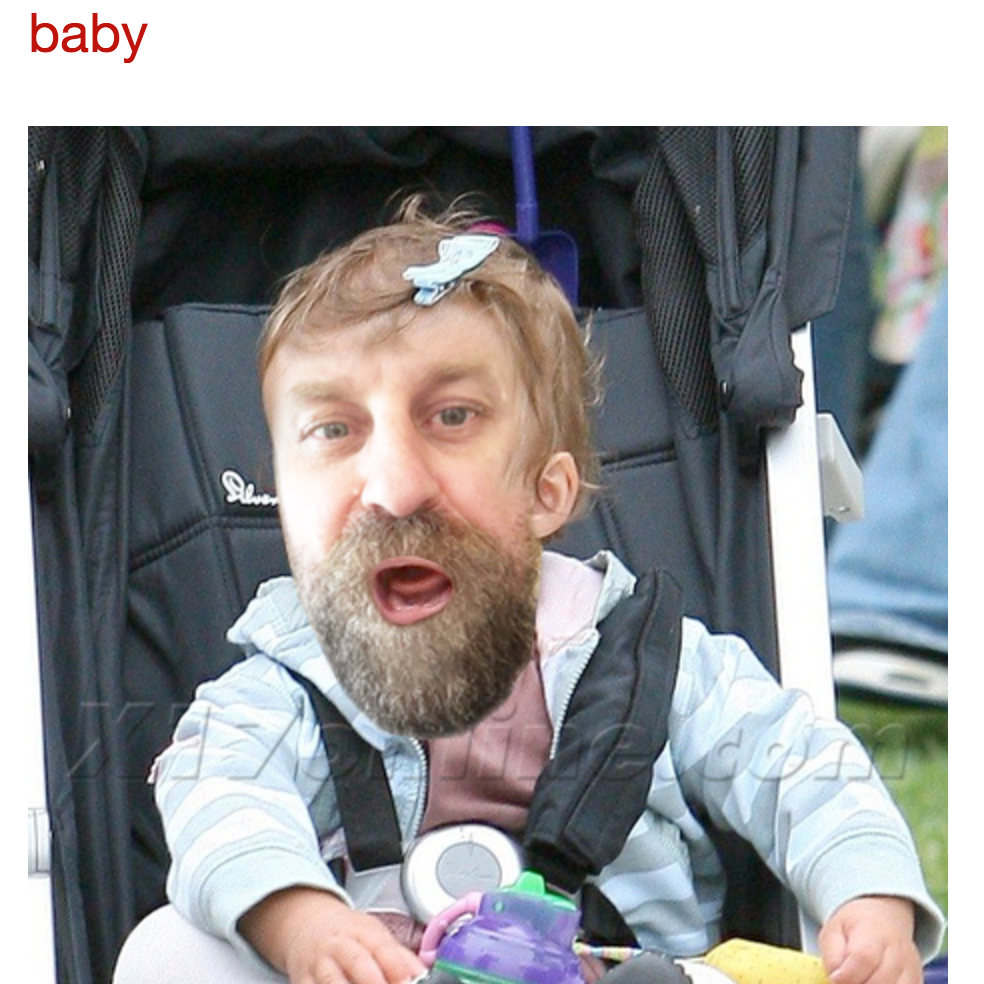
Remember to commit your new files.
git add plugins/PhotoPostType/src/Template/Element/post_type/photo-index.ctp plugins/PhotoPostType/src/Template/Element/post_type/photo-view.ctp
git commit -m "Add default photo templates"
For those that may just want to ensure their codebase matches what has been done so far, the codebase is available on GitHub and tagged as 0.0.14.
We now have our custom photo post type, and it’s pretty bad-ass. While the admin ui could use some work - how do you know you’ve already uploaded an image? - we’re pretty far along.
Be sure to follow along via twitter on @savant. If you’d like to subscribe to this blog, you may follow the rss feed here. Also, all posts in the series will be conveniently linked on the sidebar of every post in the 2016 CakeAdvent Calendar. Come back tomorrow for more delicious content.